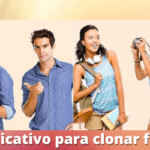Would you like edit photos but don't know how? We are going to show you some apps that will make your life easier.
do you like edit your photos before posting on social media, but don't have much practice with Photoshop? Today we are going to present other options to make your work easier.
Photoshop is the most popular editor for edit photos, especially if you need to use treated photos in your daily life.
So, despite having quite advanced features, Photoshop's price is not that attractive.
Read too:
How to remove photo background.
Apps to change hair color.
In addition, it is necessary to have, at least, some knowledge to use the tool, since there are many options and functionalities available for edition.
However, there are some online programs available in a way free, which have several functions, including improving the quality of your images, adding effects, among others.
To help you, we have separated some of these programs to explain how each one works.
Just read on below:
canvas
O canvas became one of photo editors more popular.
This is because it has several ready-made formats, where the user only chooses what the purpose of the edition will be, be it a publication in the social networks, wedding invitations, birthdays, teas, among others, event posters, posters, logos, miscellaneous documents and even resumes.
In addition, it has limited resources to edit photos, but that can help in quick edits.
Among them, contrast, brightness adjustment, sharpening, saturation and graphic tools such as text insertion are available.
But the canvas has a version free and two paid categories: Pro (R$ 319.90/year) with more templates and tools, and also Enterprise (R$ 110.00/month), a solution designed for companies.
Fotor
O Fotor has basic features edition, but quite efficient, ideal for those who are starting to work with photo editing.
Thus, the program has clippings, color adjustments, brightness, filters and also allows blemishes and red eyes to be removed, in addition to duplicating objects.
It also has premium versions: the Pro (R$ 50.00/mo) with more editing features and the Pro+ (R$ 105.00/mo) with the same features, but in much greater quantity.
Besides, of course, the version free of the tool.
Befunky
O befunky is ideal for those who want to create collages and make photo editing, but does not have sufficient knowledge in the area.
The available resources are quite easy to access and use.
In addition, among the tools available, are cropping and resizing images, retouching skin, removing or adding backgrounds, blurring images, adding texts and filters.
You can also to transform your Photos in cartoons.
The tool is free and to access, just create your account informing email and password.
photopea
O photopea is very similar to Photoshop, so, for those who are already familiar with this tool, it will be very easy to use.
It has several options available, ranging from the most basic to advanced.
But if you're not familiar with Photoshop, don't worry, the photopea provides tutorials on its website to explain how to use each feature of the tool.
Among the available options, you can crop, apply filters, remove blemishes, change colors and select objects.
the service is free and it is not necessary to have a registration, just access the site to start using it.
So, did you already know some of these tools? They will make your photo edits.
After all, it's much easier now, so don't waste time, and start right now edit photos via your own cell phone.