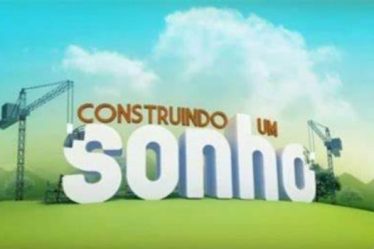Your mobile phone consumes a lot of battery? See some tips for save battery.
If you have doubts whether to keep the cell phone in airplane mode really helps save the battery, we will help you to better understand how this issue works.
This feature has been available on smartphones for a long time and you can activate it at any time.
However, unlike the name, the feature is not only available to the travel by plane.
Na realidade, o recurso “Airplane mode” serves to temporarily disable all connections from your cell.
Read too:
Applications to edit photos on mobile.
How to improve and create a resume by cell phone.
So, when it is on, it automatically turns off Wi-Fi, Bluetooth, mobile data and it is also not possible to make or receive calls.
In this way, the Airplane modeyes, it helps save cell phone battery.
However, this is an option that should be used for the battery saver in more urgent cases, such as being without the charger in public places or not having a place to charge the cell phone.
if the your cell phone battery is very low, around 15% or 20% and you need save the maximum of charge your cell phone, you can activate the “Airplane mode”.
Smartphones consume a little drums to find and connect to networks.
That way, if the Wi-Fi of the cell is on and you are on the road, for example, your smartphone will continue to search for networks to connect to.
Therefore, the resourceAirplane mode" he can save The cell phone battery, avoiding looking for connections when they are not currently needed.
This feature may also be known as “Offline Mode” on some smartphones.
However, the purpose is the same: your cell phone will be temporarily disconnected from networks, saving battery.
Remember, however, that when activating the “Airplane mode”, your cell phone will temporarily not receive calls.
You can activate the “Airplane mode” at different times when you are not using your cell phone, for example, during an important meeting, watching a movie or class or even when you are concentrating to study.
How to activate “Airplane Mode” on my smartphone?
Activate the feature "Airplane mode” on mobile is very simple, fast and easy.
We will teach you the step by step for the operating systems android and iOS (iphone).
android
To activate the “Airplane mode" in the system android, drag your finger down from the top of the screen to open the “Notifications Panel”.
When accessing, just drag down again to see more options.
You will find the feature “offline mode”, then just activate this feature to enter airplane mode on your mobile android.
iOS (iphone)
Now to activate the feature in the system iOS (Iphone), drag your finger down the top right corner of the screen.
It will be open tocontrol center”, where you will find a small block with options for your connections.
In this case, just tap and press on the “Airplane mode” in order to temporarily disable your connections.
As mentioned above, it is very easy and fast.
That way you can save cell phone battery when necessary.
And when you want to activate connections and connections again, just deactivate the “Airplane mode”.
Now that you've learned to save cell phone battery, put it into practice and don't run out of battery when you need it most.