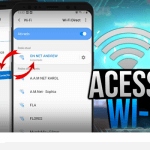Do you want to know how to change the voice of Waze and set as default the ex-BBB Gil? We'll teach you how.
It is a fact that the edges of the ex-BBB Gil they were successful during the reality show and are still on the rise even after the end of the program.
Because of this, many companies hired the now influencer, as a poster boy for their brands.
Because of this, even Waze entered the dispute and put the voice of the ex-BBB Gil as an option in your application.
That way, instead of traveling listening to Waze's default voice directions, you can receive directions through Gil's voice.
In a good-humored way, drivers will be guided in traffic by the economist, former BBB and now influencer.
Among the catchphrases, the one that most captivated Brazil is the famous “Brazil is chipped”.
In addition, the resource has other phrases and catchphrases, such as “Everything is ready, Brazil! Let's work together” or “Oxe! What a mess of traffic!”
Pretty cool, huh?
This update is possible for both Android and iOS (iPhone) systems.
In this sense, when choosing to change the voice, you will hear several catchphrases narrated by the ex-BBB that became eternal in the program.
This way, driving directions will be more fun.
After all, it's nicer to travel listening to a familiar voice that makes your journey funnier.
That is, it is possible to put voice in Waze through the app settings.
To do so, just download the economist's voice package.
What is Waze?
Waze is a navigation app that helps the user to plot a route and reach the destination without errors.
The app informs the driver about accidents on the road, mobile and fixed radar, obstacles on the way.
It's a great alternative for those who don't have much experience hitting the road.
Eventually, the application makes different voices and themes of Brazilian characters and personalities available in its settings.
That way, you can get away from the app's default voice and choose the one you like best.
After an action in partnership with Banco Santander, Waze offers users the option of using Gil's voice.
Below, we indicate step-by-step how to perform this configuration in your Waze application.
Learning to configure the application's voice
First, you need to have the app installed on your smartphone.
Also read:
Application to age face in photo.
How to get Free Social CNH.
If you don't already have it, just go to the app store and download it.
Then create your account to be able to use the application.
Once this is done, open Waze and click on the “My Waze” option
Next, select the gear icon to open the app's settings;
In this step, just select the option “Voice and sound” to start the settings.
Now, when accessing the Voice Instructions field, click on “Waze Voice”;
After that, search the available options in the list and select the option “Portuguese (BR) – Gil do Vigor and Santander”.
Ready! Configuration performed and saved in your application.
Finally, just indicate your destination and you will be guided by the voice of the former BBB Gil.
Definitely, traveling is now much cooler with this Waze alternative.
Therefore, access your app, choose Gil's voice and travel listening to the catchphrases created by the economist.