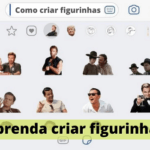You know when you delete your messages from the app and forgot you had one that you shouldn't have deleted, here's how to recover those deleted conversations.
You will see how simple and easy it is to recover these messages, in a few minutes and with patience you will have your conversations back and you will be able to calmly select which ones you really want to delete.
Today WhatsApp is the most downloaded and used application in Brazil and abroad, an application to exchange instant messages between its participants, where calls and voice and even video calls can be made.
A very complete application that can be used for various functions, for work, for social use, for children and even children (with parental supervision).
One of the biggest problems is when we delete a message or conversation that we didn't want, that was unintentionally, but for that we can help you recover them.
You can recover your deleted conversations on any operating system android, IOS (Iphone) or even Windows Phone, any of them you will be able to recover all your messages or conversations.
WhatsApp is a platform where messages are constantly backed up, which can be stored in the cell's cloud or even in the device's internal memory, but you may lose some recent messages, but not in every case it happens.
How to recover deleted conversations
If you have a cell phone with an operating system android or Windows phone, follow these steps to recover your deleted conversations.
- On your phone, access the “settings”, then go to “apps” and then click on “Whatsapp", click in "Storage” and finally “clear data";
- Now click on confirm"OK";
- After everything is done, you will open the Whatsapp again, you will need to put your number again, it is worth mentioning that it is the same number you were using when you deleted the messages;
- As soon as you enter your number, WhatsApp will start doing the backup automatically;
- If the backup takes a long time, you can close the application and enter again;
- When you find the conversation you are looking for, click on “To restore";
- And so all your deleted conversations will be restored.
To restore your messages on iphone, is a little different, the backup will be through the iCloud, because WhatsApp (IOS) does not work with local backup.
So you will have to check the Whatsapp whether automatic backup is active on your iCloud.
Read too:
Consult PIS/PASEP, see calendar and values.
And for you to recover your deleted conversations you must access WhatsApp, go to “Adjust on WhatsApp” after that go to “conversations" and then "Conversation Backup”.
If the backup is not active on your phone, it will not be possible to recover the deleted conversations, since the iPhone does not have the option to save in the Application, but you can activate the backup to recover your future messages, and it is always good to check the last backup made, to know if you will have the messages you want to recover.
See how to recover your conversations erased at the iphone.
- You'll need uninstall WhatsApp and install–it again;
- After installing, you will need to enter your phone number, after that WhatsApp will start the backup;
- After the backup is made, you must follow all the instructions on the screen to be able to restore the conversation history from WhatsApp.
It is worth mentioning that you must put in the Whatsapp the same number you use in iCloud from your cell phone, as you will not be able to restore the deleted conversations from another account.
It's always good to check if your device is active for backup, because whenever you lose a message or conversations erased you can backup to restore.