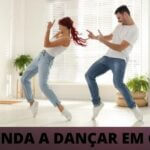Join the wave and start creating right now stickers on whatsapp.
At whatsapp stickers quickly became an in-app phenomenon, both for system users android how much IOS (iphone).
Who has never created a friend's sticker or even talked only through stickers?
This was definitely a hit Whatsapp and people are increasingly adhering to the figurines day to day.
There are several groups created just for the exchange of stickers, where people from different cities and even countries, who don't know each other, interact by sending their favorite stickers so that other people have access to more and more options.
However, many users do not find the stickers desired or want create your own stickers, be it a friend, cartoon or favorite character.
But how create your own stickers? You do not know? Continue reading this text and we will teach you.
In the beginning, there wasn't a simple and easy option to create them, but today, this option is accessible to all WhatsApp users.
Creating stickers on the Android system:
There are currently two options available for create or download your stickers.
Read too:
Learn to turn photos into drawings.
How to read and download the bible on mobile.
The easiest option is to search the internet for the desired image and save it for
turn into sticker.
However, you must pay attention that the background is transparent, so that the sticker appearance get well.
If the image you want to use has a background, you can download an application to remove unwanted parts of the photo.
See how to do it below:
1. Go to Play Store from your cell phone or tablet, and download the application "background eraser” and when opening, click on “Load a photo”, allow access and choose the desired photo;
2. In the option “crop”, remove the unwanted parts and try to leave only the image you want, when finished, click on “Done";
3. Below click on the tool “Manual” carefully erase the parts that you do not want and that are shown in the figure that will create.
When finished, don't forget to click on "Done” to save the changes made and then click on “save" It is "finish”.
That done, let's now insert the image on WhatsApp and for that it needs to be entered as a “sticker”.
To carry out this action, you will need download one more app on your cell phone.
1. Log in again to Play Store and download the appPersonal Sticker for WhatsApp”;
2. When accessing the home page, locate the image you created in the previous application and tap on it, then click on the “Add to WhatsApp";
It is worth noting that each folder created must have at least 3 images.
3. Access the Whatsapp and click on the “emoticon” and go to the options of the figurines, selecting the figure that you created.
If you are a user of iphone, can also create your own stickers through the applications available on Apple Store.
Want to know how? Let's go!
1. Just like in the system android, to create a sticker for the Iphone, it is necessary that the background of the image is erased.
To do so, go to Apple Store and do the download of the application "background eraser superimpose";
2. When opening the application, click on the icon available in the upper left corner to select the image, select the desired image and click on “eraser” once it is loaded;
3. Erase the image and leave only the image you want to use for create your sticker, at the end of this procedure, click on “Done";
4. A new screen will open, just click on “To share" It is "save the image” in the format png.
At the top of the screen, you will have the option to set the size of the image you want to save.
Remember that, just as in the android, to create your folder you need at least 3 images, ok?
Once the image is ready, you need to add another application to your cell phone to complete this procedure.
1. Log in again to Apple Store and search for the app “WSTicK”;
2. Open the app and click on the icon “+” in the upper right part of the screen, fill in the fields presented and click on the “enter";
3. Allow the application access to your photos, select the image that will represent the package and click on “Select";
4. You will return to the previous screen, click on “Select photo”, choose the stickers you want for the pack, tap “Select” and then on “save";
5. Back on the app home screen, click the “+”, then on “Open" It is
Lastly "To save";
6. To finish, access the Whatsapp and tap the icon to select the stickers,
find your package and send the stickers created.
Easy huh? Now you can create your own stickers and have fun with them in your groups and conversations on Whatsapp.