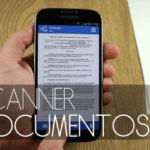Zoom in on your cell phone camera It is useful for capturing distant details, but it is important to remember that digital zoom has its limitations.
Here are some tips for getting better zoom:
Optical Zoom vs. Digital Zoom: Some cell phones have optical zoom, which is better than the digital zoom.
If you have this option, use it as it maintains image quality.
Camera Apps: Consider using mobile apps third-party camera, as some of them have more advanced zoom controls.
Touch the screen: To zoom in on many cell phones, simply tap the screen and flick the screen. clamp (bring your fingers together) to open the image.
Auxiliary Lens: You can buy auxiliary lenses that offer optical zoom.
They can greatly improve the quality of images.
Stability: Zooming in makes the image more sensitive to flicker.
Use a tripod or place your phone in a stable place to avoid taking photos tremors.
Post-Capture Editing: If you can't get a clear image, you can try adjusting the zoom in editing post-capture.
However, this no will improve the quality of the original image.
Beware of Excessive Zooming: Avoid using a zoom too high, as this may result in loss of image quality.
Know the Limitations: Understand that the digital zoom cannot overcome the physical limitations of the camera lens.
So if you need extreme zoom, consider using a camera with a swappable lens.
Keep in mind that even though it's possible to zoom in on many phones, the image quality won't always be as good as optical zoom on a dedicated camera.
Here are some tools to Zoom in on your cell phone camera.
Camera+
the app Camera+ it is a Photoshop for your cell phone, but for photos in real time.
It goes beyond your phone's default camera.
Offering advanced editing and control features.
You can manually adjust focus, exposure and even white balance to get that perfect photo.
Plus, it has cool filters and powerful editing tools to improve your images after the click.

It's a complete app for anyone who wants to take incredible photos and give them that professional touch before sharing them with the world.
With the front camera, the user can zoom using the control in the sidebar.
Available to iOS in a way free.
ProCam
Use zoom in the app ProCam It's super simple.
First, open the app and tap the camera icon to choose between the main or front camera.
Then, on the screen, you will see a zoom icon – just tap on it and drag to the right to zoom in or to the left to zoom out.
You will see the image enlarging or reducing on the screen.
So, you can frame your photo the way you want, taking advantage of the camera's zoom. ProCam to capture incredible detail.
It's easy and practical!
Magnifying Glass
the app Magnifying Glass is a digital magnifying glass for your cell phone.
It uses your phone's camera to magnify objects and text.
Just open the app, point the camera at what you want to zoom in on and tap the screen to adjust the zoom.
Read too:
Christian music – How to listen on your cell phone?
It's great for reading small print, seeing tiny details, or even helping with low vision situations.
You can even use your phone's built-in light to improve visibility.
Flashlight
the app Flashlight does two incredible things in one app.
First, it becomes a digital magnifying glass, magnifying anything you point the camera at.
This is great for reading small print or tiny details.
And as a bonus, it even activates your cell phone's flash to illuminate everything properly.
It's a great help in low-light situations or when your vision is a little blurry.
In short, practicality and usefulness in one app!
Links to download:
Camera+
ProCam
Magnifying Glass
Flashlight