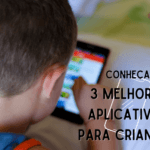learn to take 3D photos with your cell phone in an easy and simple way and share different images on your social networks.
If you are one of those people who likes photos and wants to get away from the conventional, this is a great option to create fun images in everyday life.
It is common nowadays to come across these Photos in 3D on digital platforms and, in today's post, we will teach you how to do it.
We know that photography already allows several areas to be worked on, so it is important that you keep in mind which niche you intend to follow.
Today, thanks to technology and amazing applications, you have countless options to create your desired photo.
For example, 3D, panoramic, sports, advertising, fashion, portrait, microphotographs among many other formats.
We list some of the applications available for you to be able to abuse your creativity and create amazing images. Options abound, check them out below.
Phogy Camera 3D
Application widely used to put your photos in motion, giving you options to create your gifs, download your creations, Mp4 videos and share them on other platforms.
Phogy lets you take selfies and photos with It is made 3D, which is the motion effect. Just like the Boomerang effect, widely used on Instagram.
With an easy-to-use interface, just take the photo, move the device and let Phogy create your image automatically.
In addition to being able to create your amazing photos, the app also offers the user several options.
For example, images for screen wallpaper, automatically changing as you move your device.
Viewmake : 360
This app, in addition to being simple, is very complete and is also free.
It is possible to adjust, manage and create your images in 360 degrees with your mobile device, capturing everything around you as if it were a Google Street View.
Therefore, it is worth checking out, as it works even when the user is offline, without access to the Internet.
Viewmake 360 detects annoying objects for creating routes and lights and corrects scenes automatically.
Available in multiple languages, it promises to deliver your photos with high quality.
My 3D Photo wallpaper
Another app available for free is My Wallpaper, allowing you to create, adjust and use animated and personalized images on your mobile device.
With photos in motion effect, you can create images with dedications, logos with movements, or incredible effects to put on your home screen.
In this way, it is possible to adjust speed, animated effects or various filters.
Loopsie- 3D Photo
With Loopsie the user will be able to animate moments with movements in real time.
You don't need a tripod or any other professional tool, with just a few clicks your photos will look professional.
That is, as if they had been taken by a photographer, with a lot of creativity and cinematographic effects.
Fyuse – 3D photos
Finally, Fyuse allows you to give more depth and movement to photos and has an intuitive interface.
to make your 3D photos it's very simple. The person just needs to stay still while the photographer takes a few steps sideways.
In this way he achieves a depth effect; so the 3D effect you are looking for can be extreme.
This is because the more you move when taking the photo, the more depth it will have.
Choose one of these apps, take your 3D photos and enjoy this fantastic experience.
Also, read also:
Applications to listen to the baby's heart wherever you are.
Basic Basket Assistance – Find out who is entitled to the benefit.
You can find the apps in the stores Google Play Store or App Store.