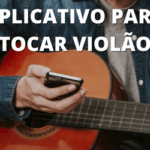Have you thought about going bald? Meet the filter that is making success on social networks.
The bald filter is literally making people's heads.
It provides fun and a lot of laughter among users.
Even more so if you've always been curious about how you'd look without hair.
Surely you've seen a photo or video on Instagram where the person appears without hair.
However, this filter is not part of the filter options offered by the social photo network.
To apply the bald effect it is necessary to resort to another application.
And what would he be?
The filter that allows going bald belongs to Snapchat, another photo and video social network.
The app brings in its features, several filters that are successful.
In addition, Snap receives daily updates of filters and effects from its catalog.
Not to mention that it is still possible to save your creations in the cell phone library.
Thus, you can share the content on other social networks.
If you are interested in this filter and want to know more about it, we will teach you in this text.
How to apply the bald filter?
You may already know that Snapchat is a messenger that allows you to post photos and videos.
However, the contents are only available for 24 hours.
However, in addition, the application still provides users with several filters and effects that are successful.
Among the app's successful filters, the user can apply makeup, dog ears, among others.
The filter that allows going bald is among the most accessed on the social network.
To be able to apply this filter to your photos and videos, it's quite simple.
First, download Snapchat on your phone.
It is compatible with Android and iOS (iPhone) systems and has no download cost.
That done, create your account and the app will be ready to use.
Soon after, access the home screen of the app and click on “Smile”.
You can find this option in the lower right corner of the screen.
Also read:
Application to simulate how it would be older.
What will your future child's face look like? Simulate now.
This way, you will be directed to the part of filters and effects available in the app.
Then, just scroll through the filter options until you select the “Explore” mode.
Click on the magnifying glass icon to search for the desired filter.
Now, click on the search bar to locate the balding filter.
Enter the term “Bald”.
You see all filters matching that name.
In this way, select the desired filter and tap on it to launch it in the camera.
Automatically, the bald filter will be applied to your image captured by the cell phone camera.
So press the record button to start your video.
In this way, press the effect icon until the video is finished.
Saving the video in the mobile gallery
When the video is finished, click on the “Save” button.
On the next screen, choose the “Memories and Camera Roll” option and click the Save button.
In this way, you can download the created video in the cell phone gallery.
Finally, just share your bald image on the social network of your choice.
Ready! Now you know how it will be bald.