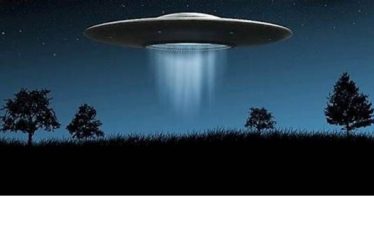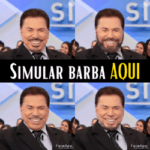learn to create sticker exclusive to the 2022 World Cup album, the sticker album is in full swing and making the biggest hit.
In this sense, presenting us with an incredible edition with several interaction options.
One of these options is the possibility to create your own sticker, print it and paste it in a separate place in the album.
Thanks to the My Panini app, create sticker it's possible.
Tool available for operating system users android and iPhone(iOS).
With it, it is possible for you to become an important figure in your 2022 World Cup album, how about it?
Taking a special place dedicated only to you on the first pages of the famous album.
In this post, we will show you all the step by step you need to know to get create sticker personalized, print and paste in your album.
It is important to know that before saving your image, you will need to create your registration and accept the terms of use offered.
Fill in your details, and you can already use your Google account to login.
My Panini App
The company's official application for all sticker albums marketed by the company.
So, with the expected release of the 2022 World Cup stickers, the app has included the option that allows the user to create their own sticker, driving collectors crazy.
Easily found in the Google Play Store and App Store app stores, download the My Panini app.
At the beginning, the user already sees the option "Custom Cards", tap on the option "Fifa World Cup Qatar 2022".
After that, wait a few seconds for the app to download the content it needs.
Soon after, tap again on the option “Fifa World Cup Qatar 2022″, this for conventional stickers, or “Legend” for the extras available.
Choose the option you want, the type of frame you want, then tap the option at the bottom of the screen to finish.
You will see that your camera will open, there the user must take his portrait in the position he wants, it is up to his choice.
Resize and move the image until the frame adjustment is complete.
In the same way as in the first step, click on the footer option to finish.
Custom figurine tips
To get a very professional content, choose to wear a shirt to better fit your image.
In the app are available shirts of the 32 teams that will compete in the World Cup.
Go to the footer to finish.
In addition, the user still has the option of using filters if he finds it necessary, all to enhance his exclusive figure.
There you can also add the flag of your represented country, in the name field, type the one you want to appear on your sticker.
Tap the option in the footer when finished.
Finally, tap on “finish” completing your work and finish giving a specific name to the created file and tap on “Confirm”.
Read too:
See how to organize the World Cup stickers
Elections 2022: get to know the TSE Electronic Ballot Box
After all the steps are completed, your sticker will already be saved in your photos, so you can copy and share it with your friends on your social networks as well.
In some countries, the app itself offers the printing service for 9.99 euros.
However, this option is not available in Brazil.