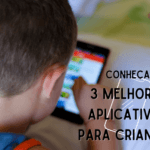know the best Application of control remote to use on your cell phone, at that moment you can't find the device or when it's broken.
As we already know, technology makes our lives a little easier with each passing day.
In this way, remote control apps were created to be used on Smart TVs and TV Box.
The advantage of these apps is being able to use the cell phone's keyboard, which is certainly faster than the original television controls.
Some of the manufacturers themselves already offer developed options, as in the case of Roku, and also third-party solutions, in the case of universal control applications.
Check below some remote control apps available for free for both operating system users android as iPhone (iOS).
Remotie: remotie for Samsung TV
For Samsung TVs, Remotie is a remote control app with versions available for users of android and iPhone (iOS).
With an intuitive interface translated into Portuguese, it's easy to use all of the app's features.
On the other hand, a big difference is that the app has a virtual touchpad, which even allows you to control games when playing on TV.
Because it is not official from the South Korean manufacturer, it does not support some of the television models.
However, all devices manufactured from 2017 onwards (most between 2014 and 2016) are covered by the remote control app developed by Krafwerk 9.
Smartify
On the other hand, for LG TVs, Smartify works on all Smart TV models from the manufacturer.
In this way, you trigger the connection of the app through the PIN code.
The free version allows you to access settings, adjust volume and quickly go home from your LG TV, among other functions.
However, most of the available features are in the paid version, such as using the cell phone keyboard and accessing applications and video playback control.
The app has versions for android and iPhone (iOS).
rock
Official for devices with the Roku OS system, the app allows you to search using your cell phone's keyboard.
In addition, it makes it possible to include media center channels, so you can transmit content from the phone to the TV, among other functions.
Among the highlights is the private listening feature, which allows the user to listen to streaming channels and open TV, using a headset connected to a cell phone or tablet.
available for free android and iPhone (iOS).
Universal Remote TV
In turn, the above app is only compatible with Samsung TVs (from the C series onwards) and LG (the entire WebOS TV series).
Therefore, the developer promises to support more brands soon.
The app fully controls Smart TV contents, including channel switching, volume adjustment, search field, settings, among others.
Thus, the free version has ads and some functions are paid.
The app is only available to users iPhone (iOS).
Remote Control for Smart TV
The Control by CodeMatics Media Solutions is a universal remote control app available for system users android.
Also, read also:
Here's how to find free Wi-Fi through apps.
Best apps to watch TV on mobile.
In addition to brands like Samsung and LG, it includes brands like Sony, TCL, AOC, Chromecast and others.
The platform has several features, such as channel and volume control and also more complex ones, such as a touchpad for mouse navigation.
In addition, the features are free, but have ads.
Did you like these tips? Did you already know any of these mobile remote control apps?
Tell us here in the comments.