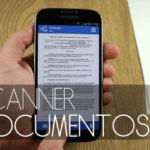See how easy and simple it is to hide photos and videos on the cell phone through some available applications.
We know that cell phone cameras are getting better and with that, we take more and more pictures and record different moments of everyday life.
In this sense, there are some applications that allow you to hide photos and videos from your cell phone, if you don't want anyone to see certain content.
With that in mind, let's talk a little about the Hider app, which allows you to perform this action in a simple and quick way.
The application is an alternative to guarantee the privacy of your photos and videos🇧🇷 See more below.
Discover the Hider app
There is no lack of reasons for people to feel like hiding their photos and videos from your cell phone.
This happens because, on several occasions, the devices are generally accessible and, for this reason, privacy is sometimes overlooked.
With that in mind, several types of applications have been developed looking for ways to protect some information.
Therefore, finding a tool that works according to your needs is very important.
And one of the best apps in this regard is Hider, a free app that allows users to hide the content they want.
We emphasize that this app is not limited to hiding photos and videos, it even lets you hide other options, for example mobile apps.
In addition, it is also possible to clone them, not raising suspicions when the person invades your device and discovers that an app existed and is no longer available there.
Information about the application
Available at Google Play Store, the app has storage size of 12 MB.
So, if your mobile device has less than that available, you will not be able to complete the download and use the functions available in this tool.
Currently, the application has more than 10 million users of all audiences.
To use the app is very easy, just install it on your cell phone and soon after the name “gallery“.
Thus, you have available a section similar to the home page and in the left corner two options will appear: Icon costume and how to hide.
icon costume
This way, Hider has the option of disguising its main icon and, the moment you authorize it, instead of viewing the icon with the name of gallery, you will see the name of the calculator, with a gray and green icon.
When using the application for the first time, you must enter a security PIN.
That way, every time you need to enter the site that was hidden, the calculator will appear.
But not to make your accounts, but for you to write down the set of PINs.
How to hide?
With a very simple mechanism, when entering the app you have several options to hide applications, videos and photos.
if you want to send photos and videos, just enter the camera and choose the content you want to hide or even take the photo or record the video on the spot.
Now if you want to hide or clone the applications, you must select the “+” icon and then all your applications will be displayed.
Also, read also:
Has your WhatsApp been cloned? See how to recover your account.
Apps available to watch free movies and series.
Select one of them to accept, the simple difference between hiding and cloning will be to decide whether to delete from the main screen or not.