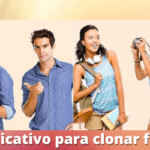See how to put music on instagram, directly on your posts at the feed.
Firstly, the feature of placing song straight on feed of Instagram is still in the testing phase.
So this is still one news For many.
O Instagram is used in android, iPhone (iOS) and web.
As per the CEO Adam Mosseri already confirmed, he ceased to be a photo social network.
Therefore, to confirm this change, a platform released this resource which allows you to add your favorite songs and post directly to feed.
Subsequently, this resource was limited only to reels and Story.
It is now in the process of tests at the Brazil, allowed add snippets from to 90 seconds in pictures.
In an identical way to sticker in songs posted in Stories and not instagram reels.
In addition, the user you can use a tool to the search of songs.
Or, use the tracks and artists that social network it already gives you how suggestion.
Browsing through feed, it is possible for you to make the exchange in name gives range.
If you want one engagement bigger, it's always good to check out the songs most pumps of time.
since the reasoning of Instagram it works by interaction, thus visualizing other options with the same type of sound.
However, it is important to know that the occupation not yet available for publications of the type carousel (more than one Photograph followed).
that is, the tool only works for just one Photograph.
The function is available for users in android and iPhone (iOS).
Learn how to put music on Instagram
open the instagram app, and tap on icon with sign of positive “+“, in order to create a new post.
Then select the option “Publish“.
choose the desired photo and go to the button "Advance“.
Do it edition gives form what to wish, and proceed on Advance.
go last screen in edition and select “add music“.
At the same time, you will see that some options will be presented in the quick selection.
In the same screen in selection in song, O Instagram will display the suggestions.
However, you can use the tool in search and choose the desired option.
As soon as the results appear in screen, tap the chosen song for your post.
You can slide through the timeline and choose the snippet of music.
In this way, it will be reproducedThe in your Publication.
opt for option “30 seconds", determining the time in reproduction gives music in the photo.
It is also important to know that it is possible choose in between 5 and 90 seconds long.
Finishing all the Law Suit, tap “Conclude“.
Additionally, you have the option in add caption at Publication, add location or tag people.
Finally, click on “To share“.
Browsing through feed, you can touch at the name gives song and see all the others publications marked with the same.
Also, read also:
Learn how to change your face in photos with Reface.
To do this, just tap the button “Use audio” for create a post with song.
So for the creators in contents, O fan in possibilities opened.
Now you can create other experiences with subtitles, images and now the arrival of songs at the feed.
When your followers have access to your feed, your Photograph will appear touching your chosen song.
So it's time to to update your Instagram and make yours profile most accessed.