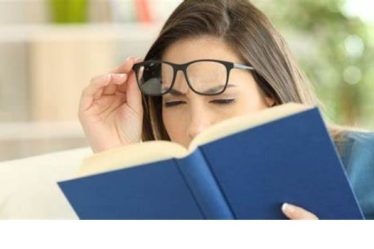First of all, you already received that Photograph or message that you can see once, and then it's gone?
This is thanks to occupation of Instagram call of "temporary mode“.
With him, the users can send posts and Photos that self-destruct as soon as the conversation It is closed.
Recently, the Facebook launched an interaction between the most used platforms: Instagram it's the Messenger.
The function is valid for android as iOS (iPhone).
With that, the network Social received more than ten new functions, among them thetemporary mode“.
In that sense, leaving conversation your posts change will disappear and not will be saved nowhere else.
We know that the Instagram It is one of apps most complete and used worldwide.
So, below we will show you how to do it activate That occupation which is being well used by the cell phone android.
However, the functionality available at the Instagram and messenger activate the mode.
enabling you to shipping in message or photo disappear automatically after visualization.
Additionally, you have the option in activate The occupation in some certain times.
Or also let him active to all time.
How to enable temporary photo mode:
*Make your own Login at the Instagram.
*Click on the icon in posts, located in the corner top right gives screen.
*Later, select The conversation at the direct , where you want the occupation be activated.
It could be as much option on the list, as search of the name of user in the box search.
*Opening to conversation It is simple, slide your finger from low for up, in order to activate the temporary mode.
*If you want disable–it just do the same.
Slide your finger up again and that's it, you'll see that the screen it gets dark and several emojis “asking for silence” will emerge.
What do you need to know:
1. As per access is active, the temporary mode works for all people chat.
You can do this as many times and with as many people as you want.
2. These messages temporary, if necessary, they can be included on a complaint, even if it has already disappeared.
3. To be sure you will find the resource wanted, always keep the updated app to have access to functions.
Important to remember, the tab being closed, the conversations will go to vanish.
The tool ensures that posts that were sent within that space disappear.
However, do not forget that people can do print of the screen.
And if that's the case, you'll get a notification who made thiscatch in screen“.
On the contrary, the functions of "message temporary“, are not available in groups bred in Instagram.
You will be able to use the occupation only in a single chat, between you and another person.
Also, read also:
Application to change face in photos.
However, the platform already thinking about updating and converting this occupation also to groups.
In the same way as the messages disappear, with Photos it is also no different.
Especially when sending Photograph with the way of single view.
Finally, many users of app have used this new feature.
Now that you've learned how it works It is like activate, be careful not to leave the chat in the middle of the conversation, so you don't miss it.