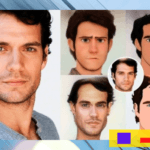Do you have questions about the color you want to paint your home? We can help you get out of doubt, get to know apps for change the wall color before painting.
Who hasn't dreamed of owning their own home? Carry out changes, decoration, buy the desired furniture, to paint with colors of your choice?
It is definitely a very important moment for owners, as anything that doesn't turn out the way you imagined is cause for discouragement and often anger as well.
Read too:
How to read and download the bible on mobile.
How to get free makeup sample
And you already have your house and you are thinking about a renovation or just change the wall color, but are in doubt if the final result will please you? don't worry.
You can test the colors of your choice through technology.
Did not understand? Don't worry, we'll explain it to you until the end of this reading.
choose the initial color or even one new color for your wall It can be something that will bring many doubts and questions.
After all, it must to combine or even contrast with the furniture.
And everything must be thought out and studied before it is completed.
But what if, even after so much thought and research, the final result still doesn't please you? Just the idea of having to change everything again is a bit inconvenient, not to mention the time and money invested.
With that in mind, tech geniuses have developed apps where you can test how the result end of chosen color, before starting the desired changes.
That way, you save time and, if that chosen color you don't like, you can also test other options, until find the color you want.
Below, we list some of the apps available so you can start your research right away without having to leave the couch.
- ColorSmart
This application belongs to a paint company, the only difference is that, unlike the other applications available, it provides the user with a generic wall for the color test, so you can't perform the tests on your own wall.
- ColorSnap
very similar to ColorSmart, O ColorSnap was developed by the paint distributor Sherwin-Williams and allows you to test the more than 1,500 colors different colors in the app's color palette, they all obviously belong to the company.
The simulation is available to be performed directly on the wall of your home, allowing you to take the picture directly from the camera or using another image that you have already saved in your cell phone gallery.
- Paint My Place
The application mentioned above uses the paintings of Benjamin Moore, Dulux and Farrow & Ball. It works a little differently than the other apps listed, since, in order to see the final result, you have to paint the wall by hand, which can be difficult to do accurately, especially on small screens.
- Coral Visualizer
You can download the color simulator of Coral on a tablet or smartphone.
O Coral app offers 3 ways to perform color simulation: through a photo from its gallery or taken in the app through the camera option and also by video.
All applications listed are extremely easy to use and will surely help you to set the desired color to the walls of your dreamed home.
It is worth remembering that the applications listed above are free and can be downloaded for both android, how much for IOS (Iphone), so don't waste time and download now and see how your house or wall will look the color you want, change the wall color it's never been so easy.