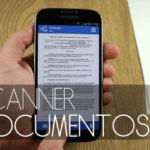Imagine what a cool power create memoji custom? Because if you have a device with an operating system IOS-12 (Iphone) this option is available to you.
But what are Memoji?
This option is nothing more than a custom avatar, created from the system's user characteristics, those small drawings available by your application.
This function allows create animations and caricatures of your face, to share through your app Whatsapp or in your social networks.
Previously exclusive to devices supporting the Face ID, now the memojis are available from iPhone 6S onwards.
So if you have one iphone from any one generation forward, you can create memoji your way.
According to the apple, this option is an update and evolution of the Animojis, which were released in the year 2017 and had great success among iphone users.
The new updates make it possible to choose skin color, hair style, hair color, accessories, makeup, in short, you can do it the way you want.
However, the most interesting of them is that you can imitate their facial expressions or even reproduce their voice, it will be really cool and fun.
Read too:
How to Make a Resume on Mobile.
How to apply for a credit card with a low score.
as you create your memoji to adjust to you, updates can be followed in real time through the tool available for integrating this resource.
Interested and want to learn more about this feature? Just follow the steps below and have fun. sending your memojis for your groups and social networks.
How to create Memojis.
1. On your device iOS (iphone), open the option “Messages” and then touch “compose” to start a new conversation or, if you want, open an existing conversation;
2. Then enable the message keyboard and then tap on “emoji icon”, where a 3d avatar instead of the keyboard, just swipe right and find the “new emoji";
3. Then, it's time to customize your avatar, you will have to choose the options for skin color, face shape, hair, eyes, eyebrows, accessories and other available options;
After leaving it your way, just click on “To save” to proceed to the next step;
4. All your creations will be on the left button, automatically, the created emojis will become a sticker pack.
5. To view them, just open the app again “Messages” or also the “Whatsapp”.
6. Click the button “emoji stickers” and you will be able to share your Memojis with your friends, families, your groups and also on your social networks.
A tip: If your iphone have the option of Face ID, you can record a short video with your Memoji, reproducing their facial expressions.
Just click on the “little monkey”, choose your memoji and then click on the button “red” to start recording.
When you finish recording, click on the “blue key” and send it to the desired contact or group.
This option, however, can only be used and sent in the app itself. iphone messages.
See how easy, fast and cool it is create memoji, now you can have fun creating and sharing your Memojis.